Cuadro de mando dinámico (Dashboard) Shiny en R – ui.R/server.R
por Diego Calvo | Mar 1, 2017 | R |
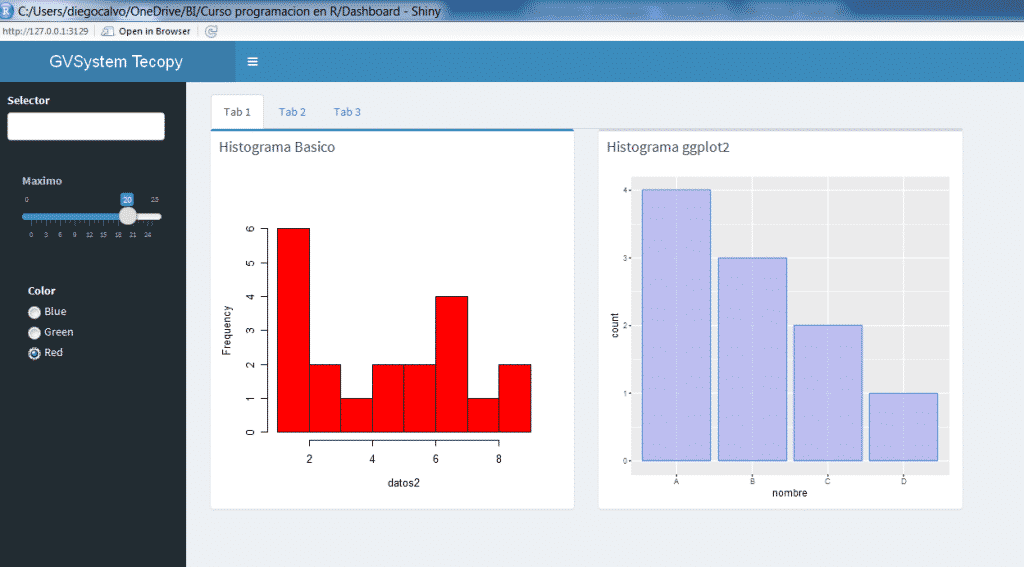
Ejemplo Dashboard Shiny
library('shiny')
library('shinydashboard')
# Fijar el directorio de trabajo en el lugar de donde esta el archivo ejecutandose
setwd(dirname(rstudioapi::getActiveDocumentContext()$path))
# Cargar fichero para exportar funciones
source("histograma.R")
# ---------------------
# Barra Lateral - Sidebar
# ---------------------
sidebar <- dashboardSidebar(
sidebarMenu(
# Selector de fechas
selectInput("selector", "Selector",
choices = c(2000:2013), multiple=TRUE, selectize=TRUE,
width = '95%'),
# Input inside of menuSubItem
menuSubItem(icon = NULL,
sliderInput("maximo", "Maximo", min=0, max=25, value=20,
width = '95%')
),
box(
width = 1, solidHeader = TRUE,
radioButtons("color", "Color", # inline = TRUE,
c(Blue = "blue", Green = "green", Red = "red")
)
)
)
)
# ---------------------
# cuerpo - Body
# ---------------------
body <- dashboardBody(
mainPanel(
tabsetPanel(type = "tabs",
tabPanel("Tab 1",
fluidRow(
box(
title = "Histograma Basico",
status = "primary",
plotOutput("grafico1", height = 400)
),
box(
title = "Histograma ggplot2",
plotOutput("grafico2", height = 400)
)
)
),
tabPanel("Tab 2", h2("Tab 2")),
tabPanel("Tab 3", h2("Tab 3"))
)
)
)
# ---------------------
# Inteface - UI
# ---------------------
ui <- dashboardPage(
dashboardHeader(title = 'GVSystem Tecopy', titleWidth = 290),
sidebar,
body
)
# ---------------------
# Servidor - Server
# ---------------------
server <- function(input, output) {
output$grafico1 <- renderPlot({
if (is.null(input$maximo) || is.null(input$color))
return()
visual(input$maximo,input$color)
})
output$grafico2 <- renderPlot({
source("histograma2.R")
})
}
# ---------------------
# Aplicacion Shiny
# ---------------------
shinyApp(ui, server)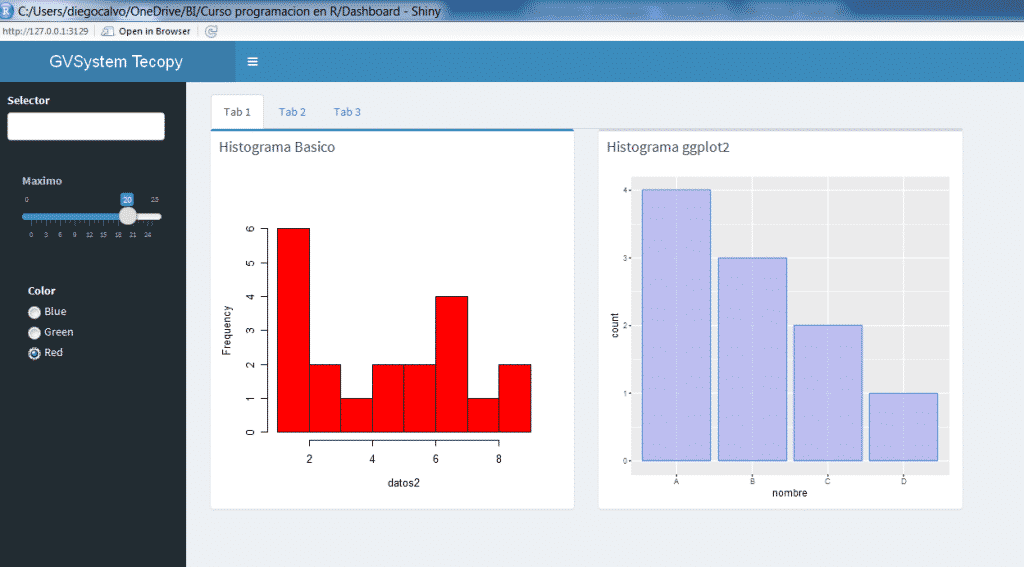



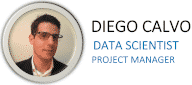
0 comentarios