Setting up the virtual environment in PyCharm CE
Initially when creating a project you can directly specify the virtual environment to use (where we can have different environments with different versions of Python)
Change the virtual environment
From PyCharm CE
If later we want to change it, just go to Preferences -> Proyect -> Project Interpreter.
From Anaconda
Select the environments tab, go to the environment you want to activate, click “>” and select “Open terminal“
From command line
In case of doing it in manual mode we must put the following command:
source activate my_environment



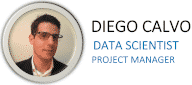
0 Comments