Prerequisites of Apache Sqoop Examples
The prerequisites for these examples are the same as for the previous post of Sqoop.
These examples create a database “myddbb” and a table with values entered “mytable” and another empty table “mytable2”.
Example of loading data from MySQL to HDFS (compression: Snappy and Avro format)
$ sqoop import \ --connect jdbc:mysql://localhost/mybbdd \ --username=root -P \ --table=mytable \ --driver=com.mysql.jdbc.Driver \ --target-dir=/ej_snappy_avro \ --compress \ --compression-codec org.apache.hadoop.io.compress.SnappyCodec \ --as-avrodatafile
Example of loading data from MySQL to HDFS (compression: gzip and Avro format)
$ sqoop import \ --connect jdbc:mysql://localhost/mibbdd \ --username=root -P \ --table=mitabla \ --driver=com.mysql.jdbc.Driver \ --target-dir=/ej_gzip_avro \ --compress \ --compression-codec org.apache.hadoop.io.compress.GzipCodec \ --as-avrodatafile
Example of loading data from MySQL to HDFS (compression: BZIP2 and Sequence format)
$ sqoop import \ --connect jdbc:mysql://localhost/mibbdd \ --username=root -P \ --table=mitabla \ --driver=com.mysql.jdbc.Driver \ --target-dir=/ej_bzip2_sequence \ --compress \ --compression-codec org.apache.hadoop.io.compress.BZip2Codec \ --as-sequencefile
Example of loading data from MySQL to HDFS (restricting data with columns)
$ sqoop import \ --connect jdbc:mysql://localhost/mibbdd \ --username=root -P \ --table=mitabla \ --driver=com.mysql.jdbc.Driver \ --target-dir=/ej_2_columns \ --columns nombre,edad
Example of loading data from MySQL to HDFS (restricting data with WHERE)
$ sqoop import \ --connect jdbc:mysql://localhost/mybbdd \ --username=root -P \ --table=mytable \ --driver=com.mysql.jdbc.Driver \ --target-dir=/ej_mayor_age_40 \ --where "edad > 40"
Example of loading data from MySQL to HDFS (incremental load)
In order to make an incremental insertion we need to include new data to the table “MyTable”, for this we execute in MySQL the following sentence:
mysql>
INSERT INTO mytable (nombre, edad, salario) VALUES
("Diego", 24, 21000), ("Rosa", 26, 24000), ("Javier", 28, 25000), ("Lorena", 35, 28000), ("Miriam", 42, 30000), ("Patricia", 43, 25000), ("Natalia", 45, 39000);Note: To make the insertion necessary to do it in the db “MIBBDD”
Once the insertion is done we can make the incremental insertion from the 8 as it is the first element introduced in the new insertion.
$ sqoop import \ --connect jdbc:mysql://localhost/mybbdd \ --username=root -P \ --table=mytable \ --driver=com.mysql.jdbc.Driver \ --target-dir=/my_table_hdfs \ --incremental append \ --check-column id \ --last-value 8
Example of loading data from MySQL to HDFS and consultable from HIVE
In order to make an insertion of the table in the hive database, we must create db where it will be inserted, to avoid problems:
Hive > CREATE DATABASE mybbddhive;Once the database is created, you are ready to run the query:
$ sqoop import \ --connect jdbc:mysql://localhost/mybbdd \ --username=root -P \ --table=mytable \ --driver=com.mysql.jdbc.Driver \ --target-dir=/ej_hive \ --compress \ --compression-codec org.apache.hadoop.io.compress.SnappyCodec \ --hive-import \ --hive-database mihive \ --create-hive-table \ --hive-table ej_hive_table



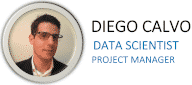
0 Comments